Aiseesoft Screen Recorder 1.0.8 review
Aiseesoft Screen Recorder, the reliable software for recording videos that are played on your computer, including 4K videos with high quality output.
This exclusive tool has the ability to record almost any video played on your computer, including 4K videos. This amazing tool has the ability to record almost all kinds of videos that includes: online movies, video conference, video tutorials, game play and other videos you want to save. Enhanced with a simple setup interface, this tool includes features like: the option to choose recording the sound of the video itself or record your own voice through microphone, capable of recording videos of any format, option to highlight the mouse cursor to make your act easier to track on screen, options to record any video source, and much more.
Packed with many more features this tool is a must for all your on-screen video recording activities, creating presentation, and so on.


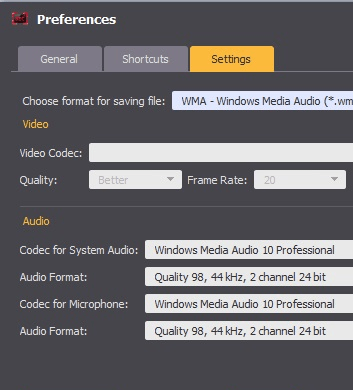
User comments